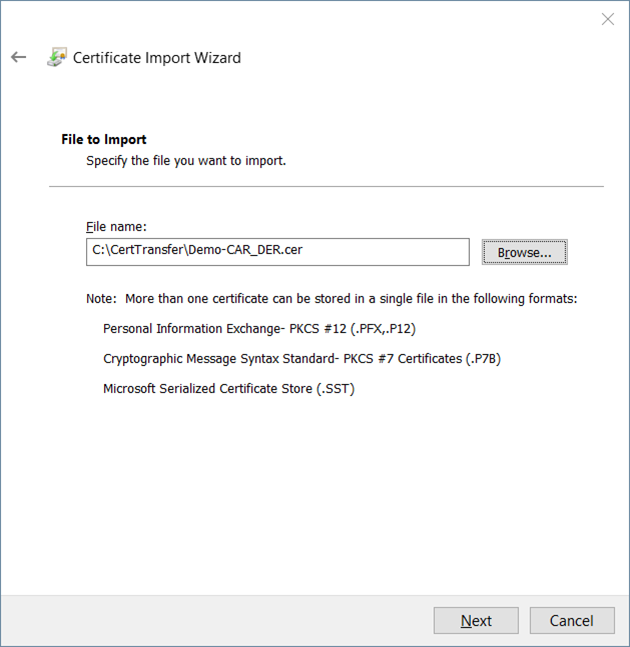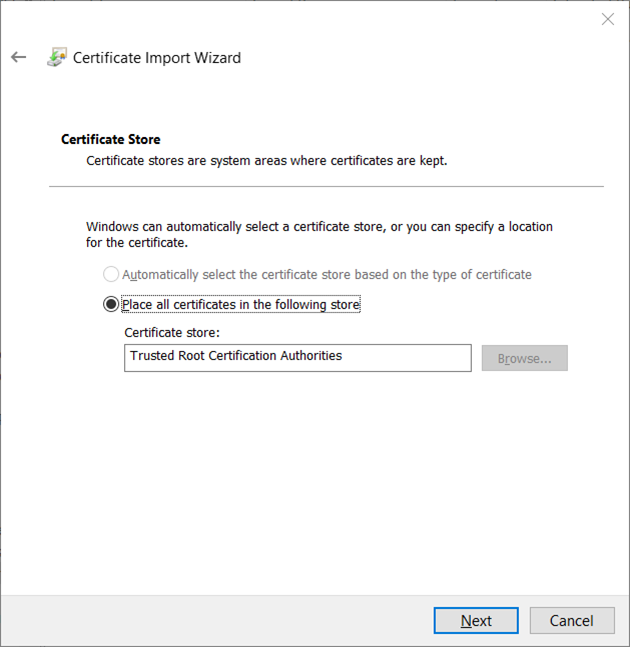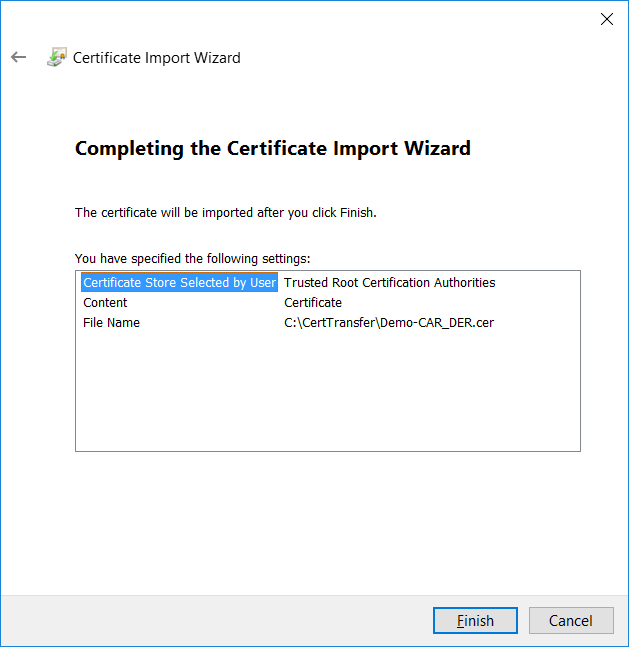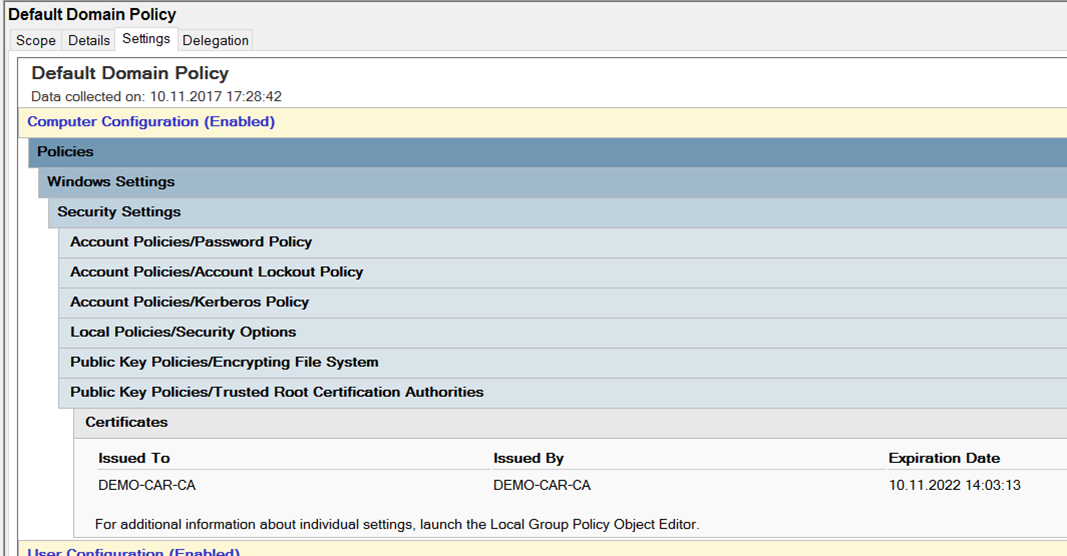Distributing Root CA Certificate to Domain
- At this time, distribute the root CA certificate to the domain by importing the root CA certificate into Trusted Root CA of Public Key Policies at an intended domain level GPO, and then the subordinate CA is in place.
- Open
Group Policy Management, then right-clickDefault Domain Policy, and then clickEdit.
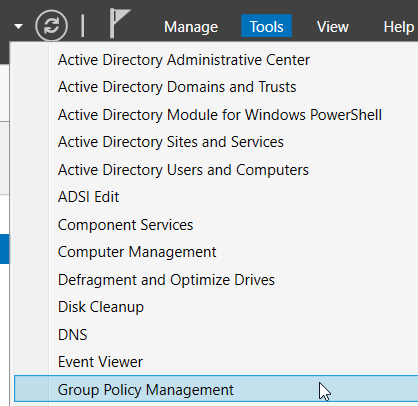
- In the
Computer Configurationnode, expandPolicies, expandWindows Settings, expandSecurity Settings, expandPublic Key Policies, right-clickTrusted Root Certification Authorities, and then clickImport...
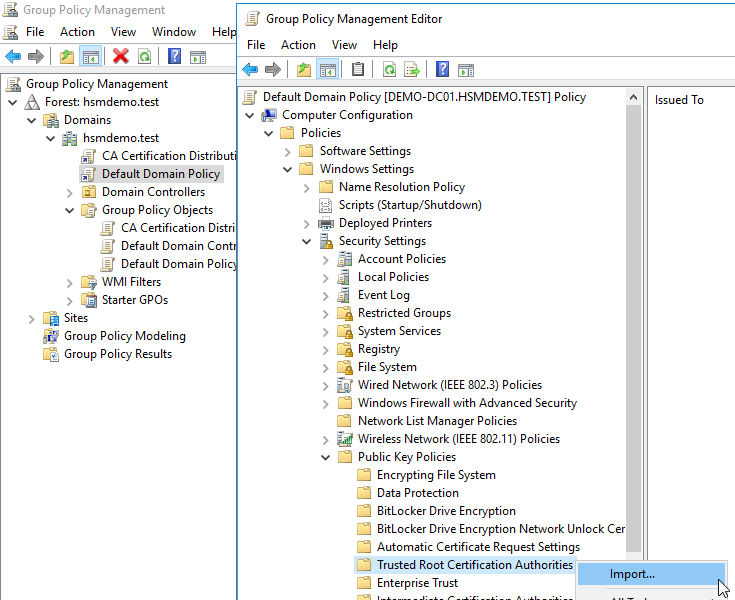
- In the Certificate Import Wizard, click
Next… - Click
Browseand select your root CA certificate:
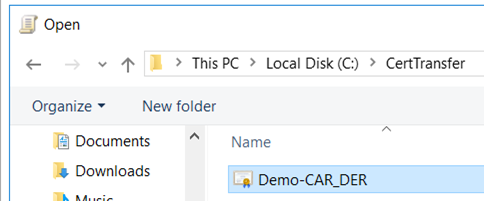
- Click
Openand continue withNext.